My updates aren't showing on my embedded webmix
1. Click the share button at the top of the page for the webmix you've embedded.
2. Make sure to click republish/update button (boxed in red below) in the share menu.
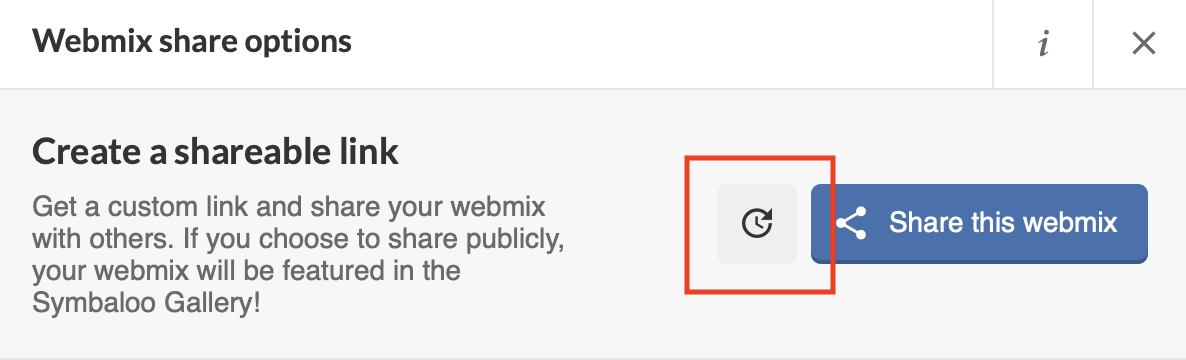
Once you have done so, you'll need to refresh the page on your website where you have the webmix embedded.
Mac: Command+Shift+R ; PC: Control+F5
Once you have done so, you'll need to refresh the page on your website where you have the webmix embedded.
Mac: Command+Shift+R ; PC: Control+F5
____________________________________________________________________________________________
Symbaloo hosts weekly webinars each Wednesday from 4pm-5pm EST (1pm-2pm PST) to help users get started!
You can register for a webinar here: https://blog.symbaloo.com/symbaloo-webinars/
We’ll cover the possibilities of Symbaloo in the classroom along with how-to’s to help you get the best out of Symbaloo! Don't miss out and register today!
Related Articles
My updates don't show on the Webmix preview URL
Two reasons why the updates you made on your Webmix are not showing up on the Webmix preview URL: You didn't click update Webmix in the Share menu of your Webmix. The updates you made or the Tiles you added are outside the 10x6 grid. The preview ...Resize an embedded Webmix
If you want to change the size of your Webmix (bigger or smaller) on your blog or website, all you have to do is change the numbers in your embed code. For example, your embed code will look similar to the following: <iframe frameborder="0" ...How to publish a Webmix to a Webspace
Different than sharing a Webmix through an individual Webmix preview link, publishing a Webmix to a Webspace has a different, yet slightly similar process. How to publish a Webmix to a Webspace To publish a Webmix to your Webspace, simply select the ...How to add and create Webmixes
There are different ways to search for, add, and create Webmixes: 1. Click the '+' button in the tab section at the top of the page. This will open up a prompt with two options: - Add an empty Webmix: Allows you to manually add and personalize a new ...I deleted my Webmix.....
If you clicked the "X" on a Webmix in the tab bar, you can recover it by clicking on the icon to the far left of the tab bar. In the My Webmixes sidebar, you can scroll through all of your Webmixes until you find the one you are missing. By clicking ...